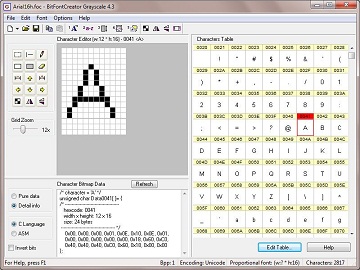BitFontCreator Grayscale v4.6
Create antialiased 2-bpp, 4-bpp Unicode fonts for graphical LCD
BitFontCreator Grayscale is a professional bitmap font creator tool for your embedded project, which helps you create antialiased bitmap fonts for the graphical LCDs.
BitFontCreator Grayscale can generate antialiased 2-bpp and 4-bpp fonts besides Monochrome 1-bpp fonts. Also it can export bitmap data in various formats.
Released: Mar 28, 2016
Runs On: Windows XP, Vista, 7, 8, 10 (32/64 bit)
Key Features
- Create antialiased 2bpp and 4bpp fonts in addition to Monochrome 1bpp fonts.
- Import fonts: Support all kinds of fonts installed on your Windows PC (TrueType, OpenType, Adobe Type 1 and Raster fonts).
- Import font resource: Support *.fnt, *.fon and *.bdf files.
- Edit Tools: Pencil, Eraser, Line, Rectangle , Shifting tools, Invert, Flip, and Marquee selection.
- Multi Copy characters: copy and paste multiple characters between different fonts in one time.
- Support ASCII+ISO8859 and Unicode encoding.
- Support 8/16/32-bit data length.
- Support all kinds of bitmap data formats.
- Export fonts: Export Windows font resource (*.fnt) and Windows bitmap font (*.fon). ( ASCII+ISO8859 encoding and 1-bpp ONLY).
- Export C file: The C file includes jump tables and bitmap data of all characters.
- Export Binary file: The binary file includes the bitmap data of all characters in binary format.
- Export bitmap files of all characters.
Export File Format
BitFontCreator Grayscale Edition can export the font in the following types of format:
- General Format
- General C file format (*.c)
- General Binary file format (*.bin)
- Microchip Format
- Microchip C file format (*.c)
- Microchip Binary file format (*.bin)
- Old BitFontCreator Pro 3.0 format
- C file format (*.c)
- Binary file format (*.dat)
- ASM file format (*.asm)
C File Header and samples
- C File header: the C file generated with BitFontCreator Grayscale Edition has a file header: bfcfont.h
- Drawstring functions and Samples: you can download the Drawstring functions and font samples from here: samples_grayscale.zip
Upgrade to the latest version 4.6
- Free Upgrade: all customers who purchased BitFontCreator Grayscale edition can get free upgrade.
- Upgrade from Pro edition: if you had purchased a license of BitFontCreator Pro edition, you may update to BitFontCreator Grayscale 4.6 with $45 upgrade fee.
- Upgrade from Latin edition: if you had purchased a license of BitFontCreator Latin edition, you may update to BitFontCreator Grayscale 4.6 with $60 upgrade fee.
Download and Order
- Download: Click the
Downloadbutton to download the latest version 4.6
Download the old version: please go to the download page. - Order: The price of BitFontCreator Grayscale (single user license) is USD $188.00